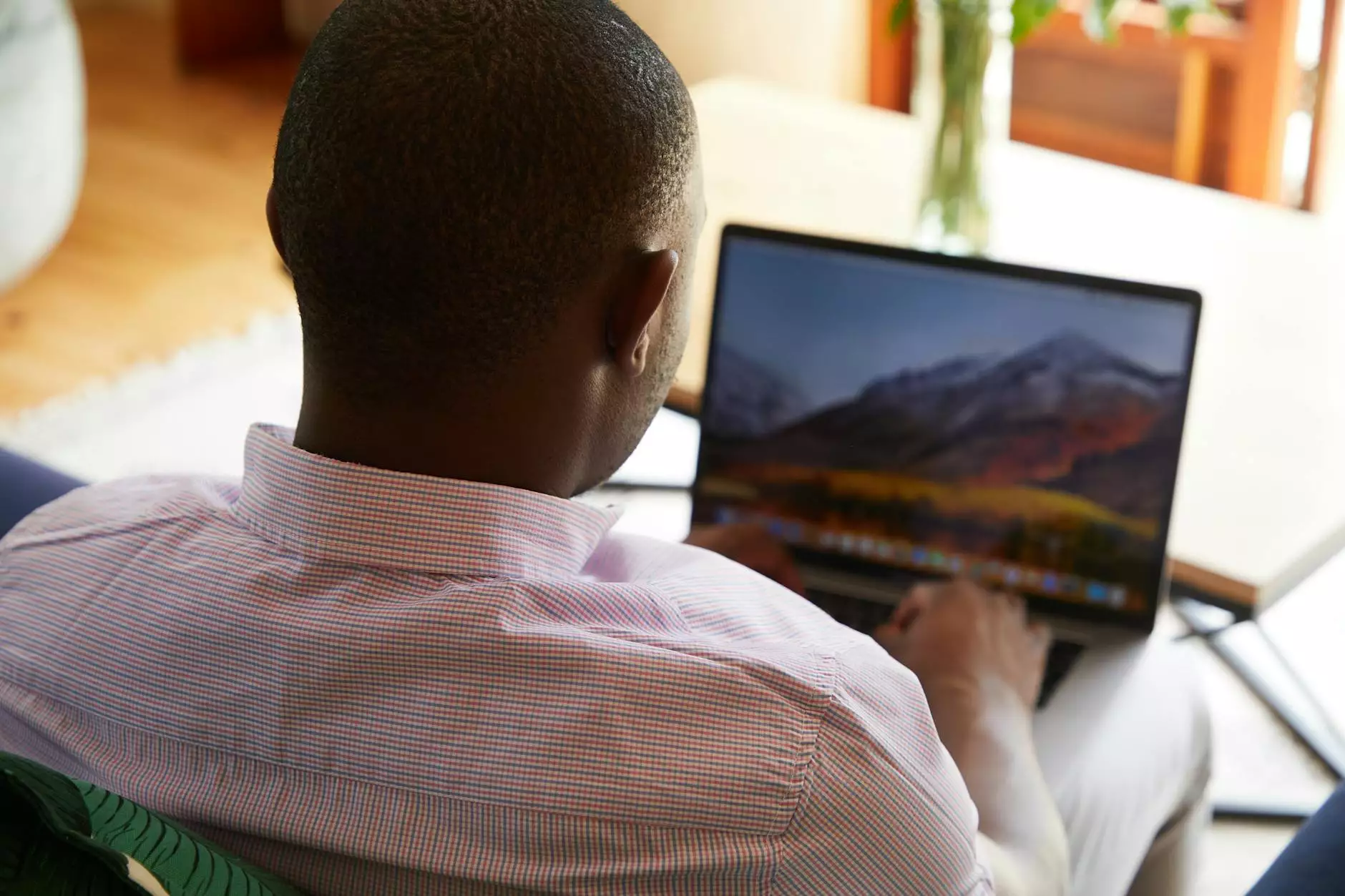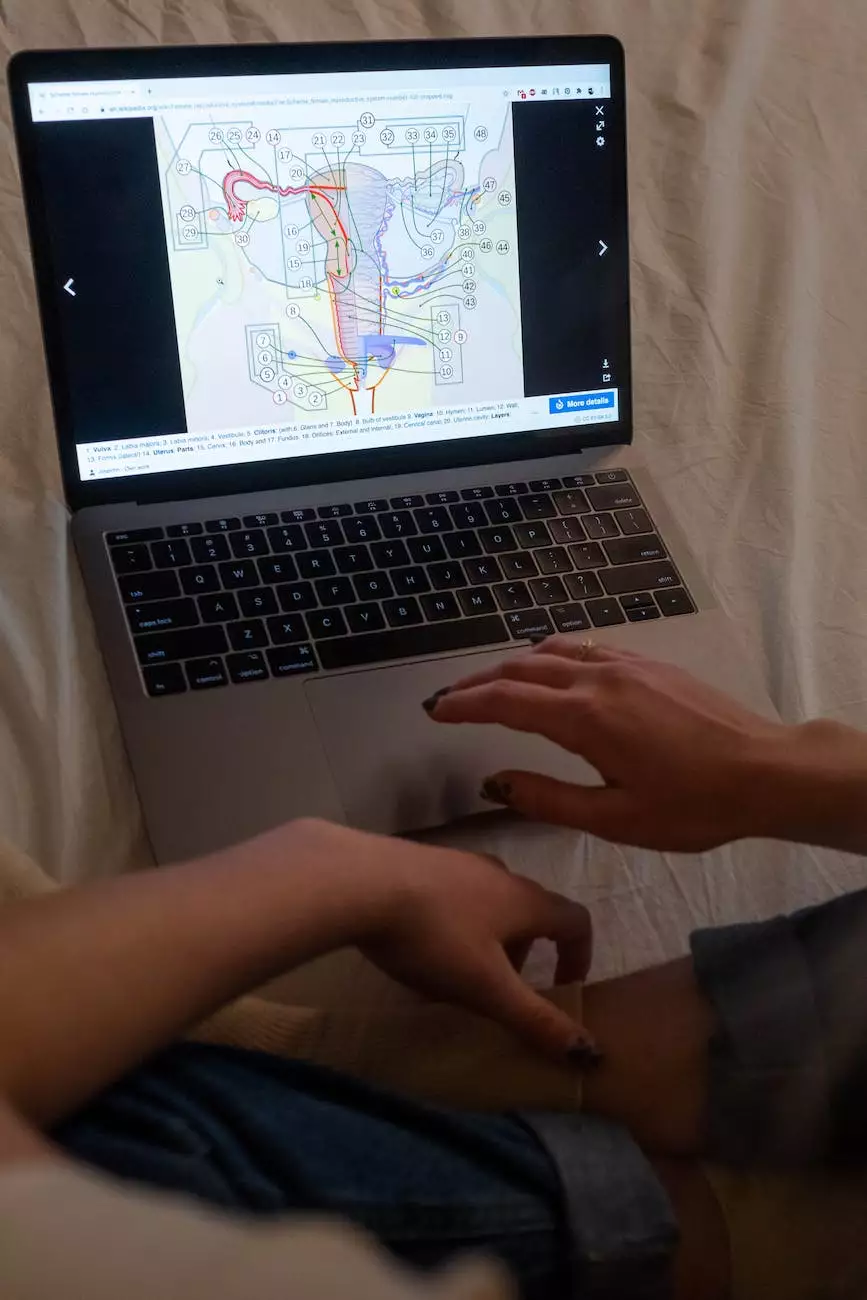Tracing Origin of a Suspicious Email Message

Welcome to PC Guy On Call, your trusted source for expert guidance on all things related to computers, electronics, and technology. In today's digital age, protecting your computer and online security is of utmost importance. One common threat that individuals and businesses face is receiving suspicious email messages that may contain malicious intent. In this comprehensive guide, we will dive deep into the methods and tools you can use to trace the origin of a suspicious email message, helping you safeguard your valuable information and stay one step ahead of cybercriminals.
Understanding the Risks of Suspicious Email Messages
Before we delve into the techniques for tracing the origin of a suspicious email message, it's crucial to understand why such messages pose a risk. Suspicious emails often come disguised as legitimate communication and can harbor malware, scams, phishing attempts, or other malicious activities. Clicking on a seemingly harmless link or downloading an attachment from an unknown source can lead to serious consequences, such as data breaches, identity theft, or unauthorized access to your computer system. Therefore, being able to trace the origin of such emails can provide vital information in identifying the culprits behind these attacks.
Step-by-Step Guide to Tracing the Origin of a Suspicious Email Message
Tracing the origin of a suspicious email message involves a few key steps that help reveal important details about its sender. By following these steps, you can gather the necessary information and report the incident, taking actions to protect yourself and potentially assist law enforcement in their efforts to combat cybercrime. Let's explore these steps in detail:
1. Examine the Email Header
The first step in tracing the origin of a suspicious email message is examining the email header. The email header contains valuable information about the message's path from the sender to your inbox. Accessing the email header depends on the email service or client you are using. Generally, you will find an option to view the full email headers within the email settings or preferences. Once you have access to the headers, look for details such as IP addresses, server names, and timestamps.
2. Analyze IP Addresses
IP addresses play a crucial role in tracing the origin of an email message. The IP address represents the unique identifier assigned to a device connected to the internet. With IP address information, you can geolocate the sender's location and gather additional details about the server used to transmit the email. Several online services provide IP address lookup functionality, allowing you to retrieve geographic information associated with the IP address.
3. Research the Domain and Sender Details
Once you have identified the IP addresses associated with the email, it's essential to research the domain and sender details. Check if the domain is legitimate or if it matches the email content. Look for inconsistencies or suspicious patterns that could indicate fraudulent activity. Additionally, search for any publicly available information about the sender, such as social media profiles or online presence. This step can aid in assessing the credibility and potential risks associated with the email sender.
4. Report the Incident
Reporting the suspicious email message is vital in the fight against cybercrime. Different organizations and authorities handle such reports, depending on your location and the nature of the email. In general, you should report the incident to your email service provider, local law enforcement, and relevant anti-fraud or cybersecurity organizations. Provide them with all the gathered information, including email headers, IP addresses, and sender details. By reporting the incident, you contribute to raising awareness and helping prevent others from falling victim to similar threats.
Conclusion
Tracing the origin of a suspicious email message requires careful examination of email headers, analysis of IP addresses, research on domains and sender details, and reporting the incident to appropriate authorities. By following these steps, you empower yourself to protect your computer and online security effectively. At PC Guy On Call, we prioritize helping individuals and businesses stay safe in the vast digital landscape. Our experts provide comprehensive guidance on computer security, ensuring you have the tools and knowledge to tackle potential threats head-on. Don't let cybercriminals compromise your valuable information - take proactive steps today to safeguard your digital life!