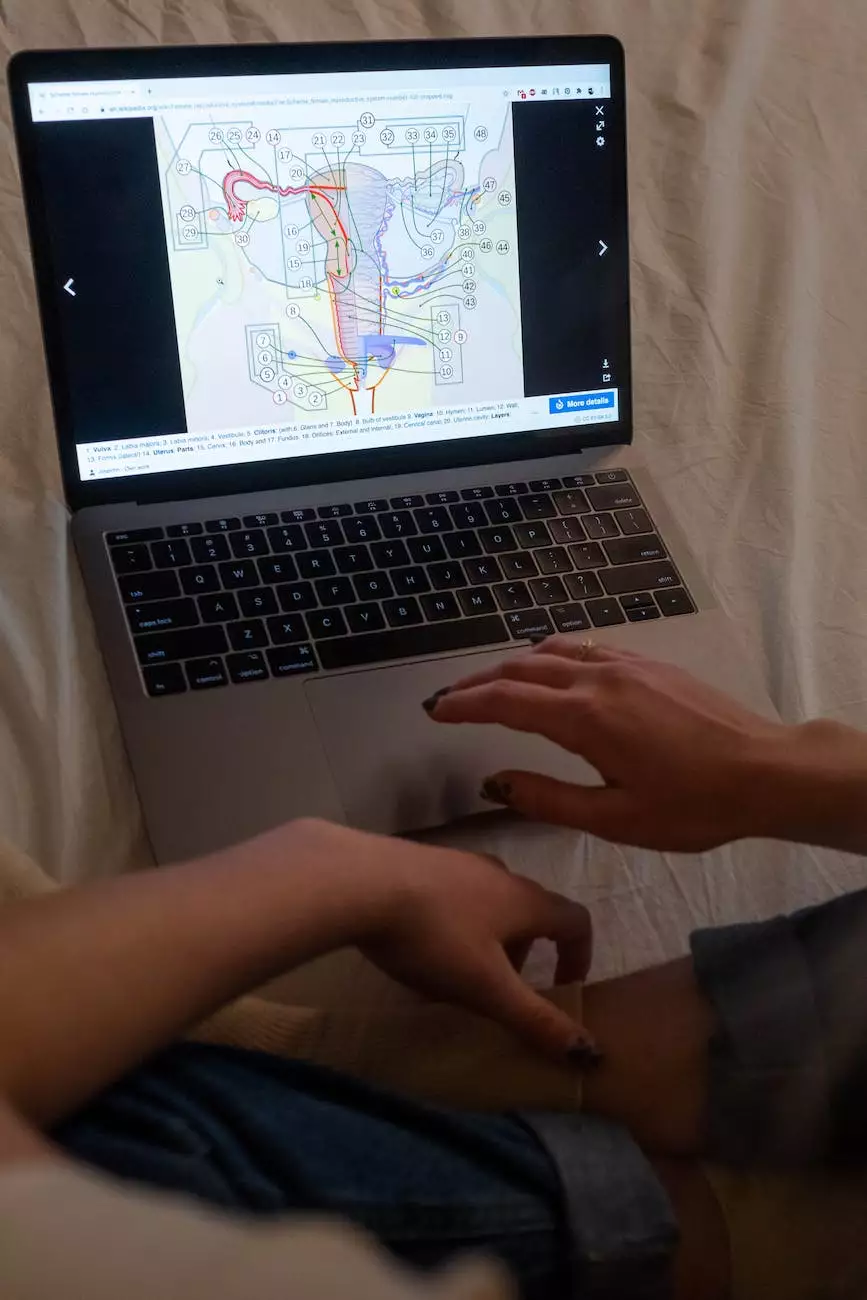Seven Tips for Safe Downloading

In today's digital age, downloading files has become an essential part of our lives. Whether it's downloading software, applications, videos, or documents, we encounter numerous opportunities to acquire new files. However, it's crucial to be cautious while downloading, as it can expose our computers to various online threats. At PC Guy On Call, we prioritize computer security and have curated seven essential tips to help you download files safely.
1. Only Download from Trusted Sources
When downloading any file, it's essential to ensure that the source is trustworthy. Stick to reputable websites and avoid downloading software or files from unofficial sources. Furthermore, always verify that the website you're downloading from uses HTTPS encryption to protect your data during the downloading process.
2. Update Your Antivirus Software
Keeping your antivirus software up to date is vital to safeguard your computer from potential threats. Regularly updating your antivirus software ensures that you have the latest virus definitions and protection against the newest malware and viruses circulating on the internet.
3. Scan Downloads Before Opening
Prioritize scanning downloaded files before opening or executing them. Most antivirus programs offer the option to scan individual files or specific folders. By doing so, you can detect and eliminate any potential malware or viruses before they can harm your computer.
4. Be Cautious of Email Attachments
Email attachments are a common method for distributing malware or viruses. Exercise caution when opening email attachments, especially if the email is from an unknown sender, or if the attachment seems suspicious. Avoid downloading and opening such attachments without verifying their legitimacy.
5. Check File Extensions
Always check the file extensions before downloading and executing files. Avoid downloading files with executable extensions such as .exe, .bat, or .vbs from unknown sources, as they are commonly used for malware distribution. Instead, stick to trusted file types such as .pdf, .docx, or .mp4.
6. Use a Secure Download Manager
Avoid using browser-based download managers or third-party download software from untrusted sources. Instead, opt for secure and reputable download managers recommended by trusted sources. These download managers often offer additional security features, such as scanning files for malware before and after downloading.
7. Educate Yourself about Safe Downloading Practices
Stay informed and educate yourself about the latest safe downloading practices. Regularly reading articles, blogs, or expert advice regarding computer security and safe downloading will help you stay up to date with new threats and protective measures. Continuously learning about safe downloading practices will ensure that you are equipped with the necessary knowledge to protect your computer.
By following these seven tips for safe downloading, you can significantly reduce the risk of exposing your computer to malware, viruses, and other online threats. At PC Guy On Call, we believe in empowering computer users with the knowledge and tools necessary to keep their digital lives secure. Take the necessary precautions, and enjoy a safe, worry-free downloading experience!