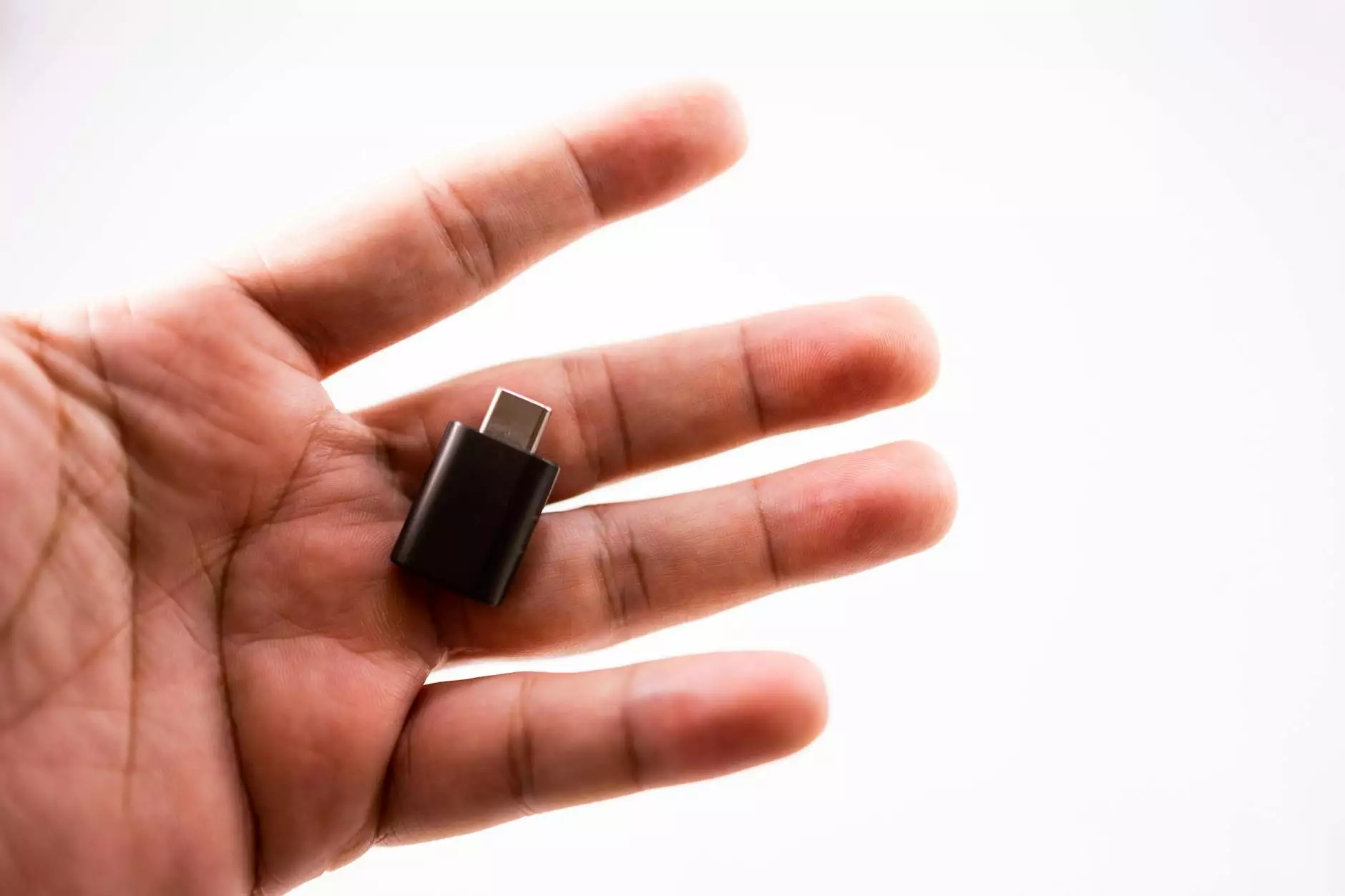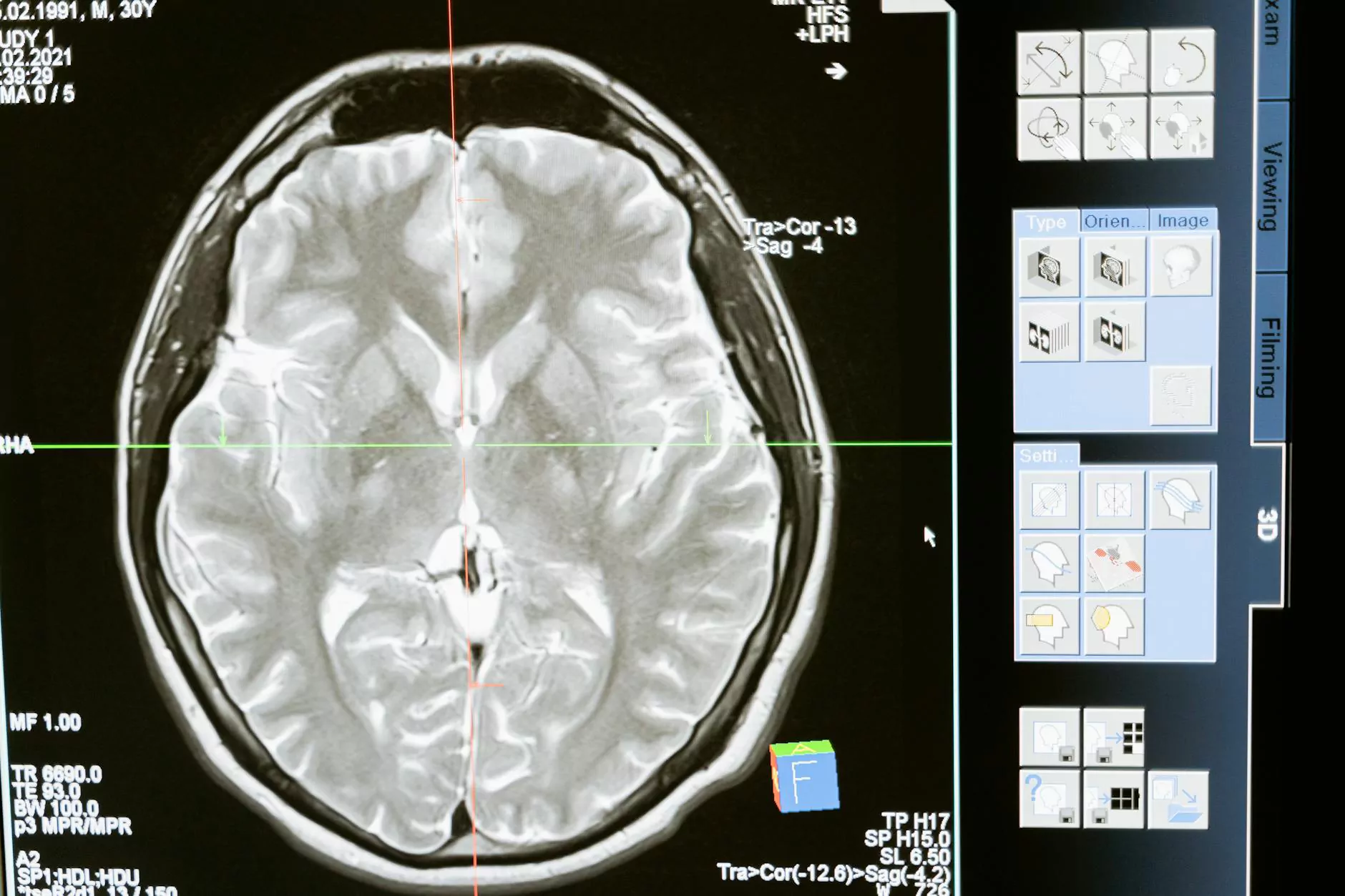Not Receiving All Emails at Comcast - How To Fix

Are you a Comcast user experiencing issues with receiving all your emails? Don't worry, PC Guy On Call is here to help! In this comprehensive guide, we'll walk you through the troubleshooting steps to fix email delivery problems and ensure you never miss an important email again.
Common Reasons for Email Delivery Issues
Before diving into the solutions, let's understand some common reasons behind email delivery problems at Comcast:
1. Spam Folder Filtering
Comcast utilizes spam filters to protect users from unwanted emails. Sometimes, legitimate emails can end up in the spam folder. We'll show you how to configure your settings to avoid this issue.
2. Email Blocking
In certain cases, Comcast may block certain email addresses or domains due to security concerns. We'll guide you through the process of unblocking specific senders to ensure you receive all necessary emails.
3. Account Configuration
Incorrect configuration settings within your Comcast account can lead to email delivery problems. We'll provide step-by-step instructions to review and adjust your account settings correctly.
Fixing Email Delivery Problems at Comcast
Now that we've identified some common causes, let's explore the solutions to fix email delivery problems at Comcast:
1. Check the Spam Folder
Start by checking your spam folder in the Comcast email interface. Sometimes, legitimate emails can be filtered incorrectly. Ensure to mark those emails as "not spam" to prevent future misclassifications.
2. Whitelist Senders
If you consistently receive emails from specific senders that end up in the spam folder, it's best to whitelist them. Whitelisting ensures that emails from those senders always land in your inbox. We'll show you how to add email addresses to your whitelist.
3. Unblock Addresses or Domains
If you suspect certain senders or domains are blocked by Comcast, you can unblock them to receive their emails. We'll guide you through the process of unblocking specific addresses or domains in your Comcast account.
4. Verify Email Filters
Comcast lets users set up email filters to automatically organize incoming emails. Misconfigured filters can cause emails to be redirected or not delivered at all. We'll provide instructions on how to review and adjust your filter settings.
5. Adjust Account Configuration
Double-checking your account configuration is crucial to ensuring proper email delivery. We'll walk you through the relevant settings that need to be checked and adjusted accordingly.
Contact PC Guy On Call for Further Assistance
If you've followed our troubleshooting steps and are still experiencing email delivery problems at Comcast, don't hesitate to reach out to PC Guy On Call. Our team of experts is always ready to assist you in resolving any technical issues.
We understand the importance of seamless email communication in today's digital world and are committed to helping you overcome any obstacles you may encounter.
Get in touch with PC Guy On Call today and say goodbye to email delivery problems!