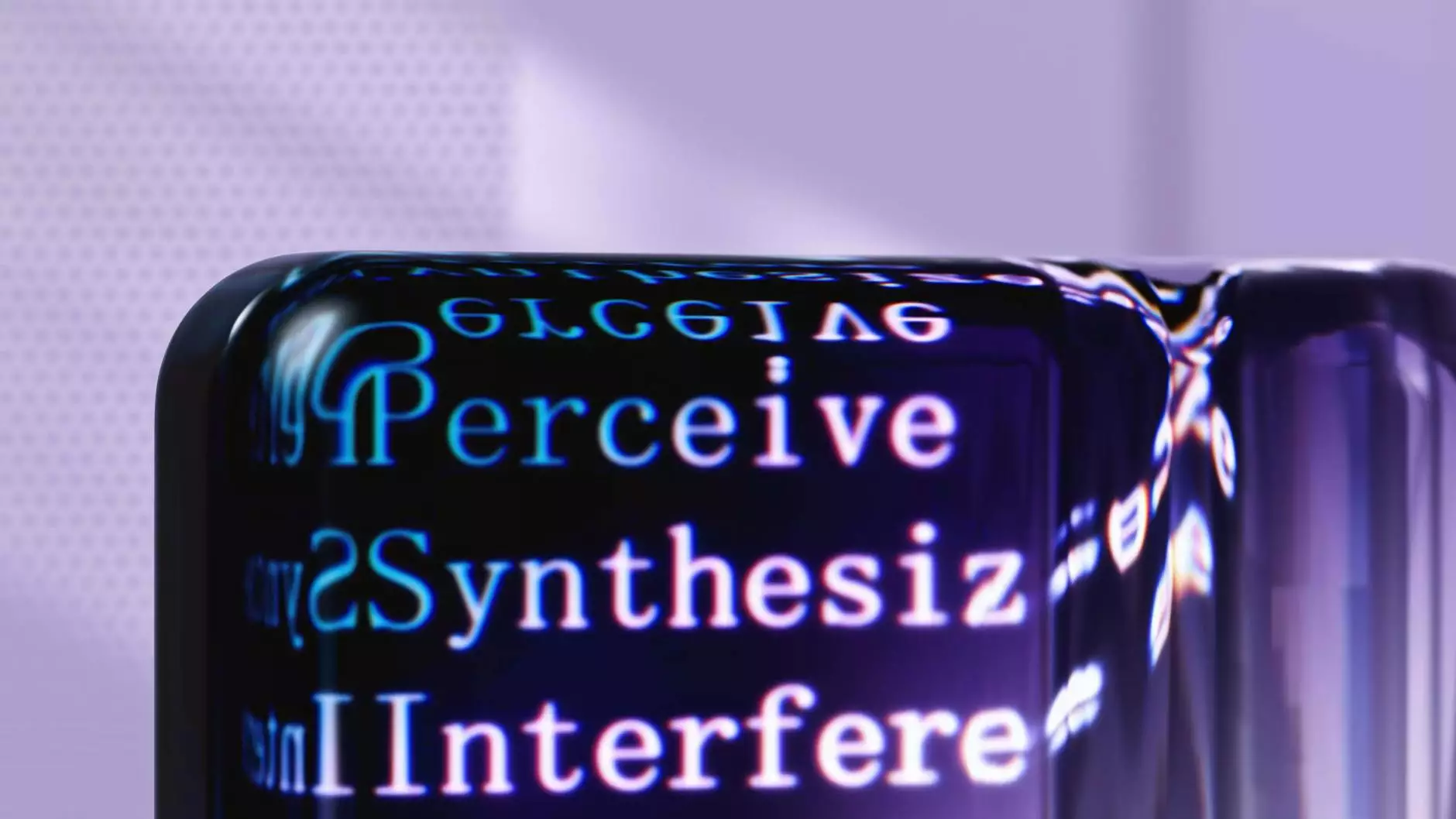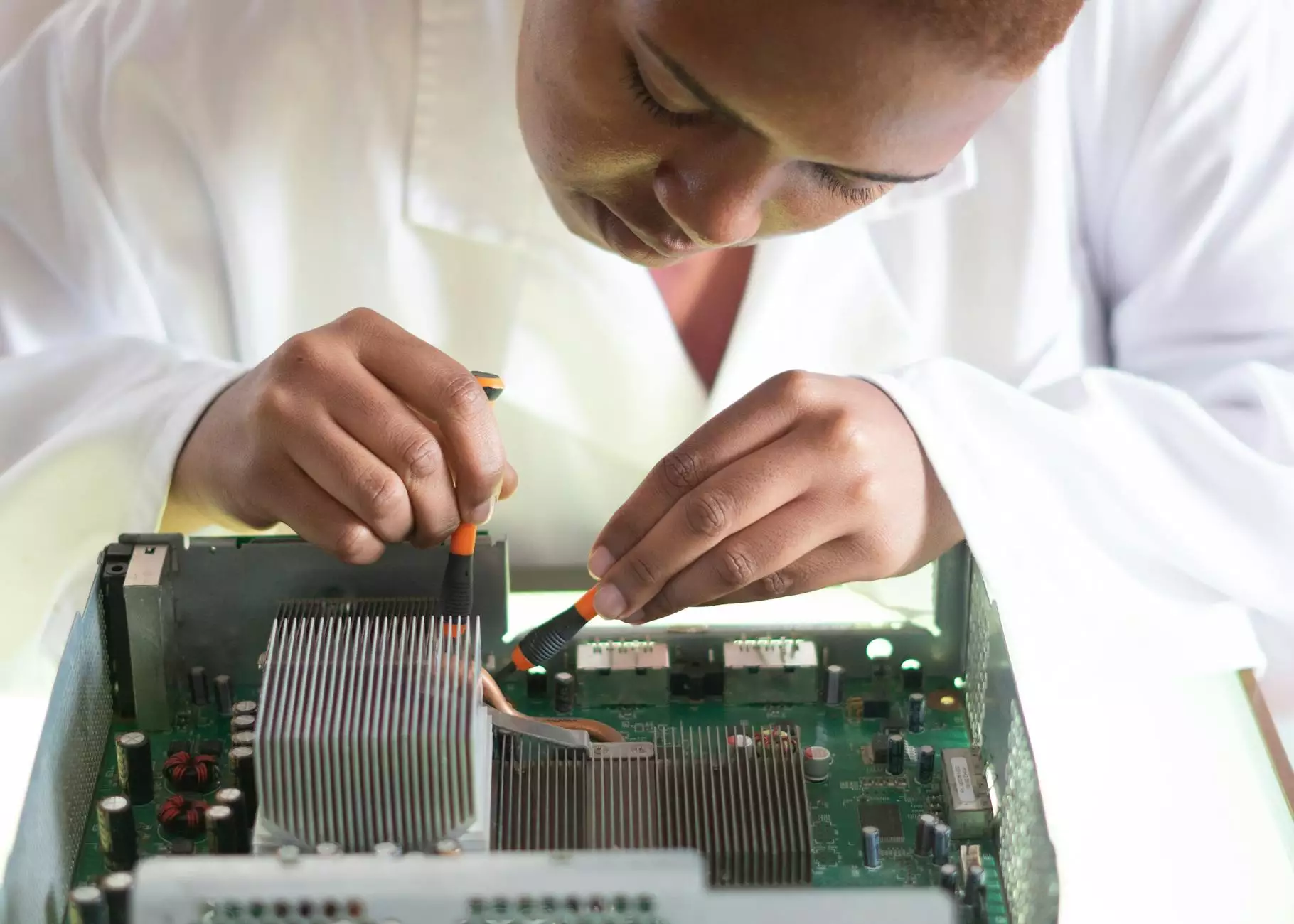How to Perform an Information Technology Audit

Welcome to PC Guy On Call, your trusted source for all things related to computer security and technology. In this article, we will guide you through the process of performing an information technology audit. Whether you are an individual, a small business owner, or an IT professional looking to assess the health and security of your systems, our comprehensive guide will provide you with the necessary knowledge and tools to conduct an effective IT audit.
Why is an Information Technology Audit Important?
An information technology audit is a critical process that helps identify potential vulnerabilities, assess system performance, and ensure compliance with industry standards and regulations. With the increasing reliance on technology in our personal and professional lives, it is crucial to regularly evaluate the security and efficiency of our IT systems.
The Benefits of Performing an IT Audit
- Identify security risks and vulnerabilities
- Improve system performance and efficiency
- Ensure compliance with regulations and standards
- Protect sensitive data and prevent data breaches
- Enhance overall security posture
Steps to Perform an Information Technology Audit
1. Define Audit Objectives
The first step in performing an IT audit is to define your objectives. Determine what aspects of your IT systems you want to evaluate, whether it's network security, hardware and software inventory, data backup procedures, or compliance with specific regulations.
2. Create an Audit Plan
Develop a comprehensive audit plan that outlines the scope, timeline, and resources required for the audit. Consider the size of your organization, the complexity of your IT infrastructure, and the level of detail you want to capture during the audit.
3. Assess Network Security
Network security is a critical component of any IT audit. Evaluate the effectiveness of your firewall, intrusion detection systems, antivirus software, and access controls. Ensure that your network is protected against unauthorized access and potential threats.
3.1 Firewall Evaluation
Conduct a thorough evaluation of your firewall configuration and rules. Ensure that the firewall is properly configured to block unauthorized traffic and allow legitimate communication. Regularly update your firewall software to protect against emerging threats.
3.2 Intrusion Detection Systems
Review the effectiveness of your intrusion detection systems (IDS) in detecting and preventing potential attacks. Ensure that IDS rules and signatures are up to date to detect the latest threats.
3.3 Antivirus Software
Assess the performance and reliability of your antivirus software. Verify that it is up to date with the latest virus definitions and capable of detecting and removing malware effectively.
3.4 Access Controls
Evaluate the access controls in place to protect sensitive information and restrict unauthorized access. Review user permissions, password policies, and two-factor authentication mechanisms.
4. Hardware and Software Inventory
To ensure proper asset management, conduct a thorough inventory of your hardware and software resources. Identify outdated or unsupported systems, software applications that require updates, and potential licensing issues.
4.1 Hardware Inventory
Create a detailed inventory of all hardware devices, including servers, workstations, laptops, routers, and switches. Include information such as serial numbers, models, and locations.
4.2 Software Inventory
Document all installed software applications, including the version numbers and license information. Identify software that is no longer in use or poses a security risk.
5. Evaluate Data Backup Procedures
Data loss can have severe consequences for businesses and individuals. Assess the effectiveness of your data backup procedures to ensure that critical information can be restored in the event of a system failure, natural disaster, or cyberattack.
5.1 Backup Policy
Review your backup policy to ensure that it aligns with your recovery objectives. Evaluate the frequency of backups, storage locations, and the reliability of your backup media.
5.2 Restoration Testing
Perform regular restoration tests to validate the integrity and availability of your backup data. Test different recovery scenarios to ensure that your systems can be restored efficiently.
6. Compliance with Regulations and Standards
Depending on your industry, you may be subject to specific regulations and standards. Verify that your IT systems comply with these requirements to avoid legal and financial repercussions.
6.1 Industry-Specific Regulations
Research the regulations applicable to your industry, such as HIPAA for healthcare or PCI DSS for payment card processing. Ensure that your systems adhere to the necessary security controls and protocols.
6.2 International Standards
Consider international standards such as ISO 27001 for information security management. Implement best practices and controls outlined in these standards to enhance the overall security posture of your organization.
7. Documentation and Reporting
Document the findings of your IT audit and prepare a comprehensive report. Include detailed recommendations for improving security, performance, and compliance. Share the report with relevant stakeholders and prioritize the implementation of necessary changes.
Conclusion
Performing an information technology audit is a vital process to ensure the health, security, and compliance of your IT systems. By following the steps outlined in this guide, you can conduct a comprehensive evaluation and make informed decisions to enhance your organization's security posture. Trust PC Guy On Call to be your partner in ensuring the integrity and protection of your valuable digital assets.